MindMap Building Powershell Modules - Brandon Olin
This MindMap tries to give an Overview over the book Building Powershell Modules - Brandon Olin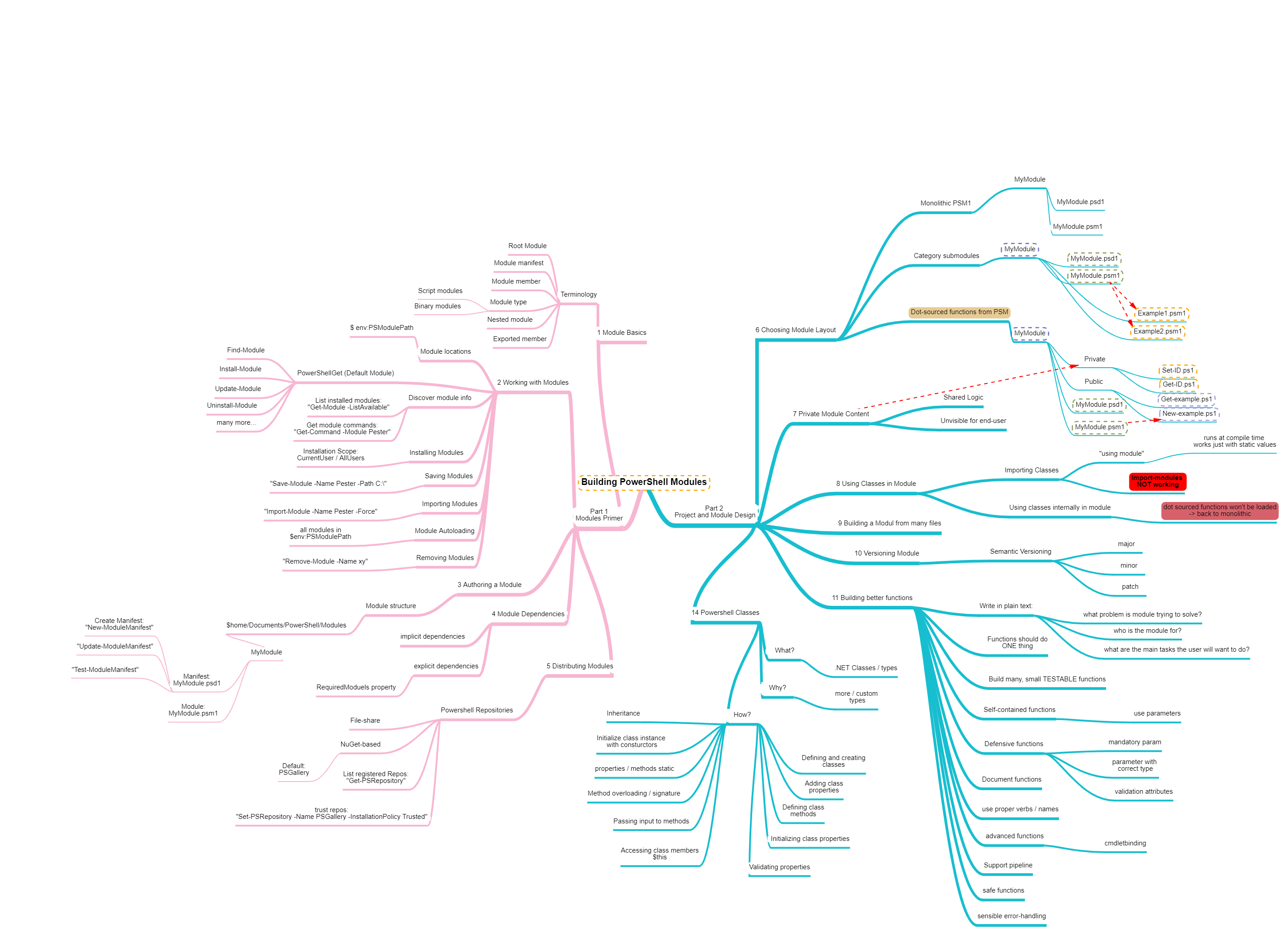
This MindMap tries to give an Overview over the book Building Powershell Modules - Brandon Olin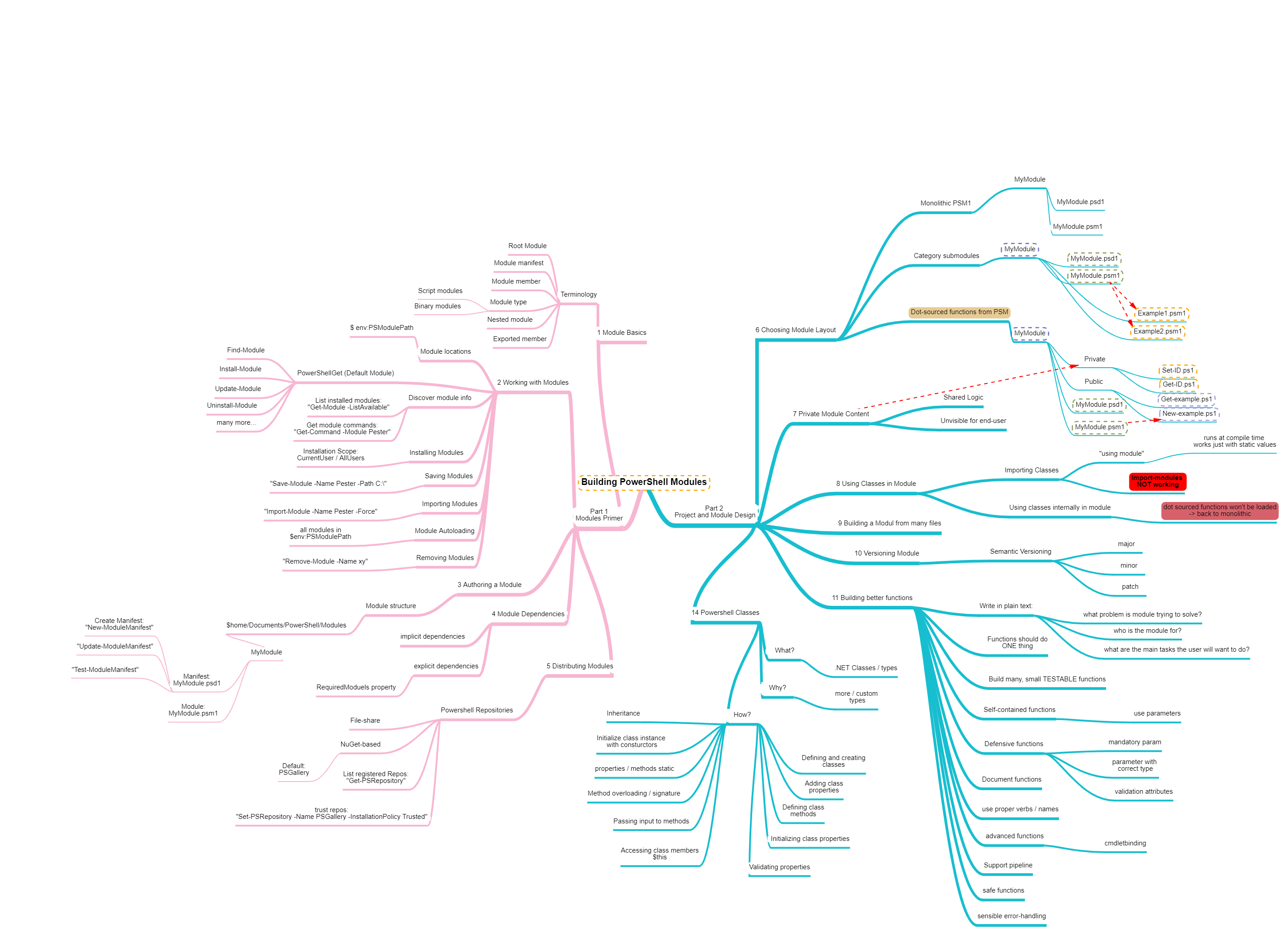
You can find the official documentation from Microsoft to that topic here: Microsoft Docs - Hybrid Identity
In this MindMap you can see the different Authentication and Single Sign On Methods which are available.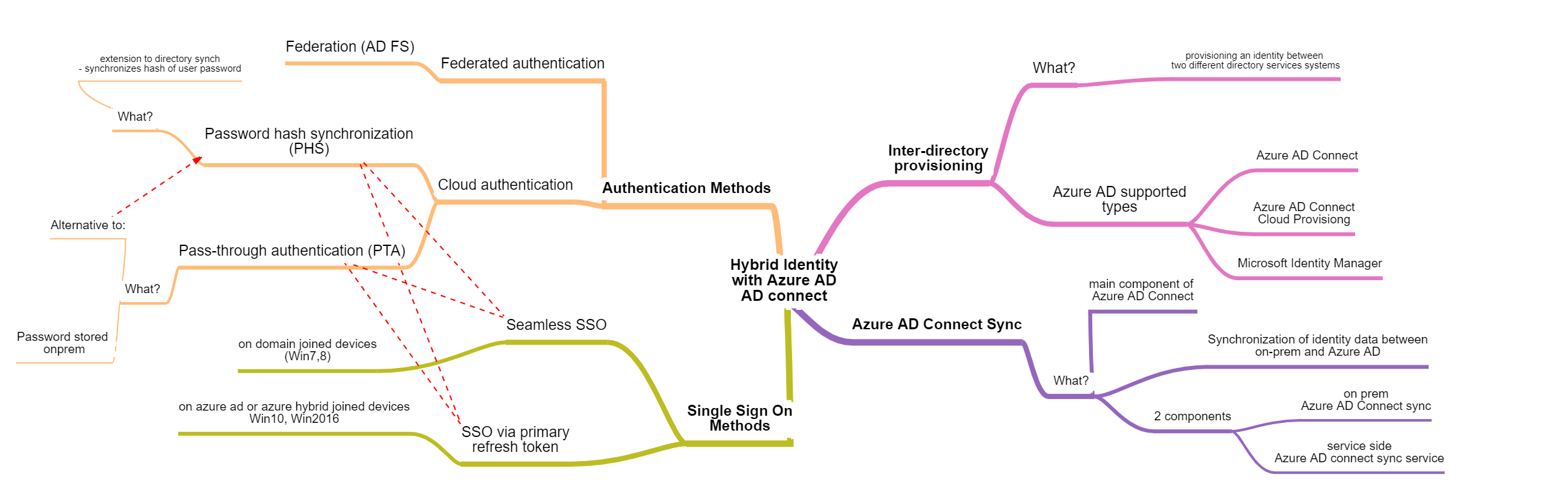
MindMap Overview - DeepWork - Carl Newport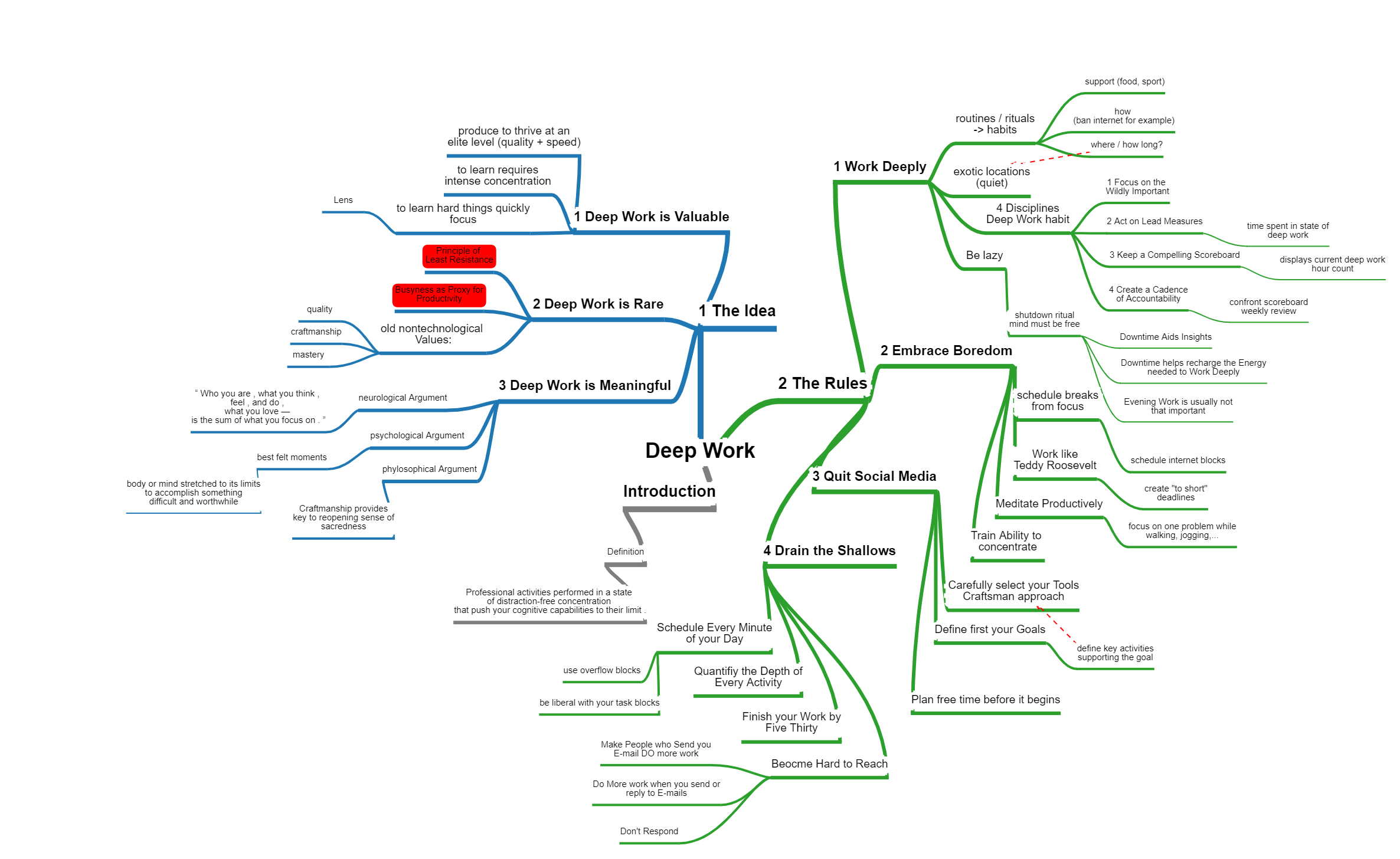
Dieses MindMap bietet eine grobe Übersicht über das Buch Eden Culture von Johannes Hartl: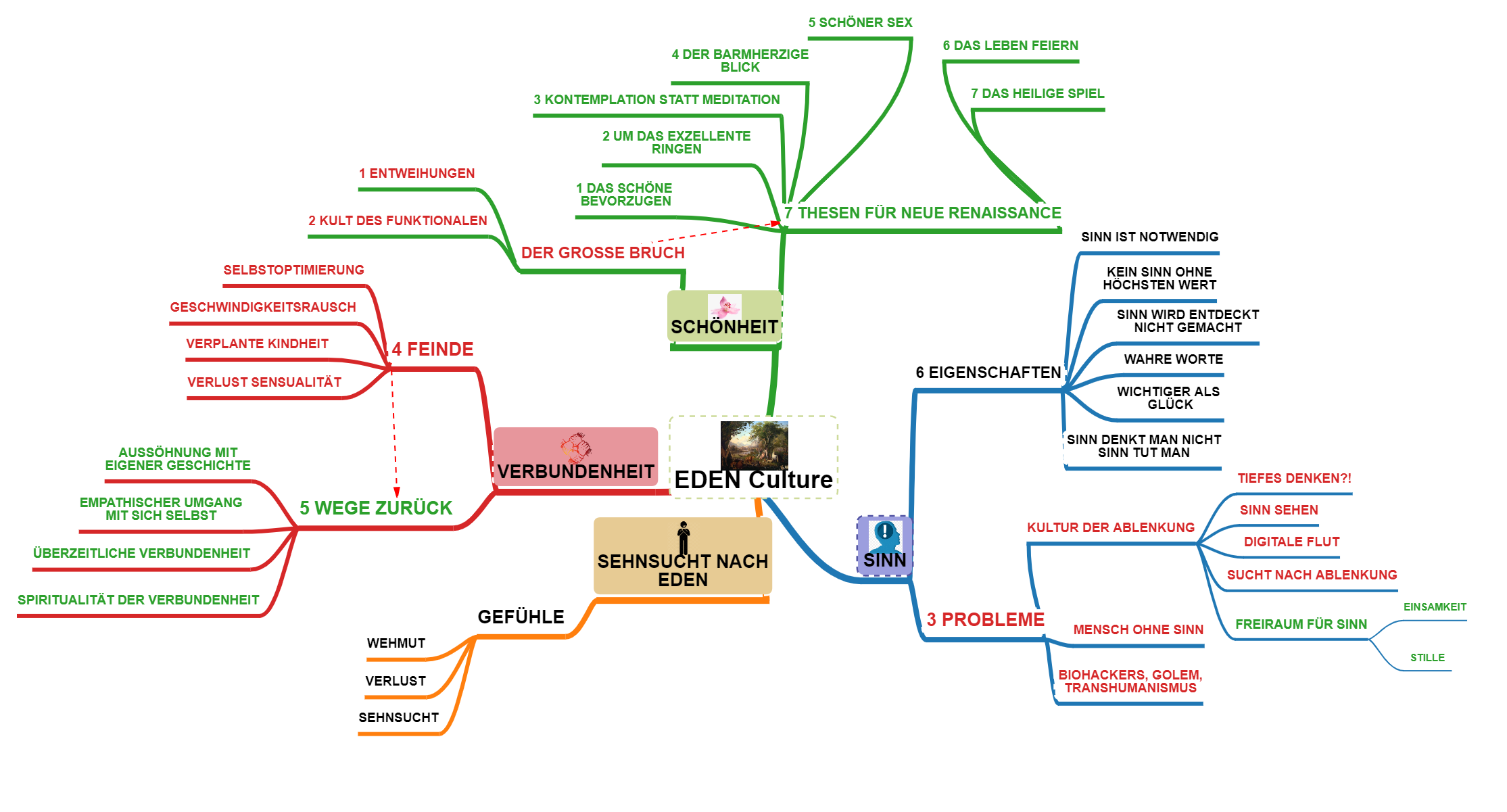
I can you recommend this blog GPO From zero to hero In the following MindMap I’ve tried to create a little Overview of GPO in Active Directory Environments
In diesem MindMap habe ich versucht die wichtigsten Ansätze des Buches Atomic Habits - oder auf deutsch “Die 1% Methode” zusammenzufassen. Ich kann das Buch sehr empfehlen: Atomic Habits - Die 1% Methode: